
How to Create A Virtual Neighborhood Watch
Since the pandemic, everything has gone virtual. With your phone, tablet or computer you can be involved in local decision-making meetings from anywhere in the world. Along with the expansions in surveillance technology and the increasing variety, affordability and availability of these devices and systems it has become easier than ever to keep an eye on our properties.
In today’s digital age, it is more important than ever to stay connected with your community. One way to do this is by forming a virtual neighborhood watch group on social media platforms. This type of group will help to ensure that members of the community are aware of any threats or suspicious activity that could be occurring in their area. It can also be used as a platform for positive communication and to share helpful information about the local area. Here are some tips for getting started with a virtual neighborhood watch on social media.
Let’s take a look at how you can get started with your own virtual neighborhood watch group.
Step 1: Choose Your Platform Use To Connect

When it comes to establishing a virtual neighborhood watch group, choosing the right platform is a crucial first step and there are several big and small social media platforms to choose from. Your choice should be easily accessible, free to use, and have private group functions such as Facebook, Nextdoor, or the Rings Neighbors app already have the infrastructure and user base to make kick-off easy. Each platform has its own set of advantages and disadvantages, so take the time to assess which one will work better for your specific group of neighbors. Facebook, for example, has an enormous user base, which means it could be easier to reach more people on a social platform that they are likely already using or familiar with. On the other hand, Nextdoor is specifically designed for local communities, making it an ideal platform for connecting with neighbors and can have more private and location-specific benefits. And then, there’s the Rings Neighbors app, which allows you to monitor and share local crime and safety information anonymously. Ultimately, it’s crucial to choose a platform that works best for your virtual neighborhood watch group’s unique needs.
Step 2: Identify the group’s purpose and rules of engagement
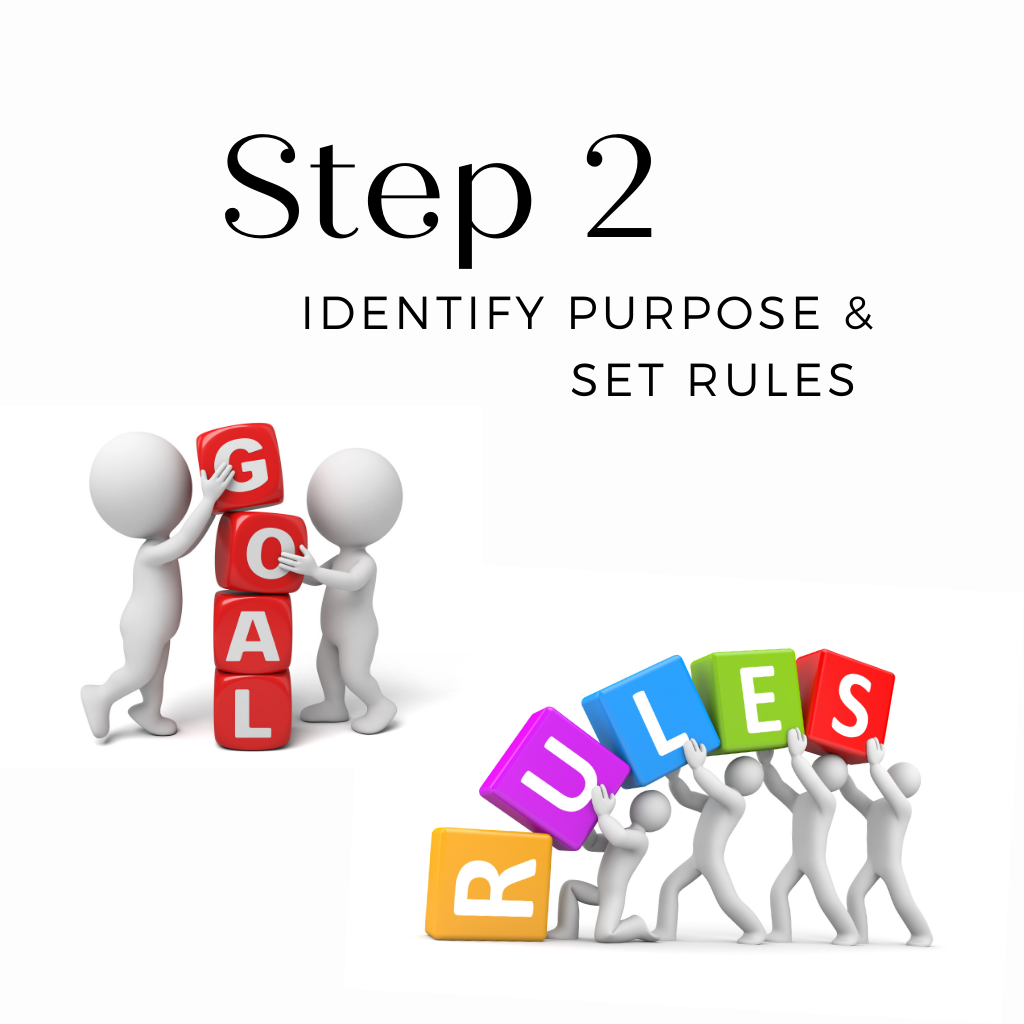
Once you’ve chosen your platform for your Virtual Neighborhood Watch there are a few important things you’ll need to determine. First and foremost, you’ll need to identify the purpose of your group – are you simply looking to keep an eye on local crime, or do you want to create a space where community members can come together and discuss relevant issues? Once you’ve established your group’s purpose, it’s time to set some regulations that will dictate who can join, what can be posted, how to handle posts that break rules and how to deal with behavior disruptive to the group. This will help to ensure that everyone feels safe and respected when engaging with one another. Finally, don’t forget to create an invitation system so that other interested community members can join in on the conversation.
Step 3: Involve Local Police and Council Members

To truly build a strong and effective Virtual Neighborhood Watch, it is important to involve your local police and council members. This step not only keeps the lines of communication strong but provides an opportunity for these officials to gain a better understanding of the community they serve. By involving these key figures, you open a channel of communication for them to inform your neighborhood about local initiatives, policies, and events that can enhance and strengthen your community. At the same time, your neighborhood also gains the chance to share concerns and feedback, making a true partnership between your community and government officials. By establishing a two-way dialogue, you create a powerful force to deter crime and foster a safer, more connected community.
Step 4: Invite Neighbors and Assign A Team Of Moderators

Finally, make sure that someone is monitoring activity on the virtual neighborhood watch group regularly so that any potential threats can be addressed quickly and efficiently. It is a good idea to appoint a few members to form a review team so that no one person is overwhelmed with responsibility. This team could include anyone from law enforcement officers and a group of community members who have moderator access to the group posts and chats. This group of moderators should also have a good understanding of how the system works and what procedure should be taken for crime reporting so they can help onboard neighbors and provide assistance when additional guidance is needed. Having a team designated to monitor activity regularly eliminates the potential risks associated with spam, malicious activity, or false reporting within the comments sections.
Resources:
United State Bureau of Justice Neighborhood Watch Manual
For organizational examples, great worksheets and additional information can be applied to your Virtual Group.
Next Door
https://nnw.org/sites/default/files/Nextdoor Virtual Neighborhood Watch Guide.pdf
Ring Neighbors App
How to create a VNW on Facebook https://www.ourwatch.org.uk/sites/default/files/documents/2020-01/How to use Facebook.pdf